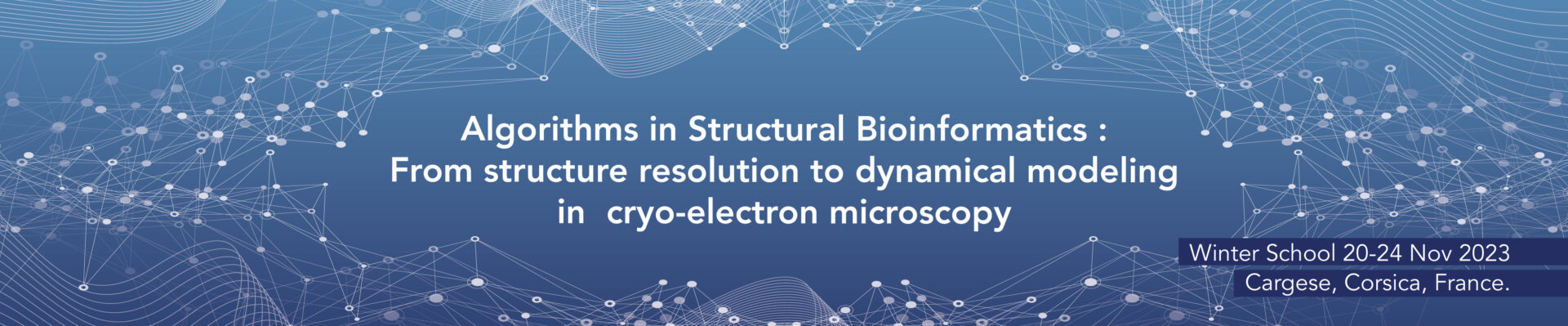Monday – Carlos Oscar Sozano
The practical will be done using the notebook at
https://github.com/cossorzano/COSS_DataAnalysis_notebooks/blob/main/ImageProcessing/imageAlignment.ipynb
Each student should have a Google account, and should connect to Google Colab ahead of AlgoSB — as the first connection asks for some permissions.
Tuesday – Christian Dienemann
The practical will be done remotely on workstations of the MPI.
Students just need a Virtual Private Network (VPN) client and any generic Virtual Network Computing (VNC) software.
The VPN client for different platforms (linux, macos and windwos)can be downloaded from
https://owncloud.gwdg.de/index.php/s/Wav0t9I8dRpKmky
Wednesday – Pilar Cossio & Wai Shing Tang
The tutorial is on https://github.com/flatironinstitute/Ensemble-reweighting-using-Cryo-EM-particles/blob/main/tutorial/example.ipynb
First, set up the virtual environment and install the required packages.
git clone https://github.com/wstangfi/Ensemble-reweighting-using-Cryo-EM-particles.git
cd Ensemble-reweighting-using-Cryo-EM-particles
Python 3.10.10
python3 -m venv ./venv/
source ./venv/bin/activate
pip install –upgrade pip
pip install -e .
pip install –upgrade MDAnalysis
pip install ipykernel scipy
pip3 install torch torchvision torchaudio
pip install –upgrade cmdstanpy
for Linux , upon loading the python environment (conda or venv), e.g. via source ./venv/bin/activate
install_cmdstan
Thursday – Johannes Schwab
## Practical, part I:
* The software dynamight, which needs GPU power, will be demonstrated remotely.
* NB: anyone with a laptop equipped with GPU is invited to bring it and to install dynamight as indicated here https://github.com/3dem/DynaMight
## Practical, part II:
* Basic programming to illustrate selected concepts seen in the lecture will be undertaken, using
python and pytorch in a jupyter notebook.
* NB: pytorch can be installed as indicated here https://pytorch.org/get-started/locally
Friday – Slavica Jonic
- Download files at https://zenodo.org/records/10051883
- Practical instructions are in MDSPACE_Tutorial_v4.pdf
- Software installation instructions are in Instructions-Installation-ContinuousFlex.txt